Deck Ninjas
A downloadable game for Windows
Welcome to the world of Deck Ninjas! In this fast-paced multiplayer 3D platformer, use a variety of cards to crush your friends and propel you to the end of the course.
How to Play:
- Host a lobby or Join your Steam Friends
- Collect cards from the Deck Daimyo to use in races
- Vote for the next map at the Gong
- Start the Race by standing in the circle
Shops / NPCs
- Hat NPC - Fun hats, priced free for playtesting purposes.
- Trading Card NPC - Buy booster packs of themed cards, priced free for playtesting purposes.
- Shaman NPC - Upgrade Ki slots to increase amount of cards you can have active at the same time, priced free for playtesting purposes.
Controls
- WASD – Move
- Mouse L/R - Select Card
- F - Activate Card
- Space - Jump
- Shift - Dive
- B - Dance
- Esc - Pause
Setup with Steam:
- Download and extract the DeckNinjas.zip file. This game uses online multiplayer and requires Steam.
- To launch this game with Steam, go to your Steam library and click the "Add a Game" button in the bottom left.
- Select "Add a Non-Steam Game" and click the browse button.
- Navigate to the extracted zip and select the Deck Ninjas.exe file.
- Click open and make sure that the Program with name DeckNinjas is clicked in the add a non steam game menu, if not repeat the browse and select steps again.
- Click Add Selected Programs to finish the process, you can now launch the game from your Steam Library AS LONG AS you have steam opened and are signed in. Thank you for playing and we hope you enjoy.
- *Please note, a desktop pc with stable internet recommended for best experience. Laptops with old/no graphics cards may encounter spawning issues.
- Also due to this project being in development, we are using Spacewar's AppID for Steam, and it will appear that you are playing that.
Credits:
- Nick Augustine - Producer, Multiplayer and Abilities Programmer, UI and Level Design
- Jacob Wetherell - Cutscenes, Dive, Money Systems, Polishing
- James Price - Deck Management Programming
- Gage Dieterle - Level Design and Podium Programming
- Jack Pawlowski – Audio and Programming
- Chaegyeong Jung – Card Artwork
Join our Discord!
- To follow the further development of this game, join our community discord: https://discord.gg/9fEJhXr9aT
| Status | In development |
| Platforms | Windows |
| Authors | Last Man Games, jrpii |
| Genre | Platformer |
| Tags | 3D, 3D Platformer, deck, Deck Building, Multiplayer, Ninja, party-game, race |
| Average session | A few minutes |
| Inputs | Keyboard, Mouse |
Download
Download
DeckNinjas.zip 133 MB
Install instructions
Setup with Steam:
- Download and extract the DeckNinjas.zip file. This game uses online multiplayer and requires Steam.
- To launch this game with Steam, go to your Steam library and click the "Add a Game" button in the bottom left.
- Select "Add a Non-Steam Game" and click the browse button.
- Navigate to the extracted zip and select the Deck Ninjas.exe file.
- Click open and make sure that the Program with name DeckNinjas is clicked in the add a non steam game menu, if not repeat the browse and select steps again.
- Click Add Selected Programs to finish the process, you can now launch the game from your Steam Library AS LONG AS you have steam opened and are signed in. Thank you for playing and we hope you enjoy.
- *Please note, a desktop pc with stable internet recommended for best experience. Laptops with old/no graphics cards may encounter spawning issues.
- Also due to this project being in development, we are using Spacewar's AppID for Steam, and it will appear that you are playing that.
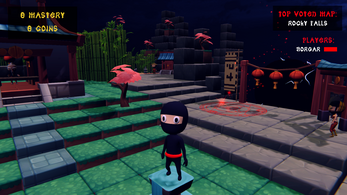




Leave a comment
Log in with itch.io to leave a comment.